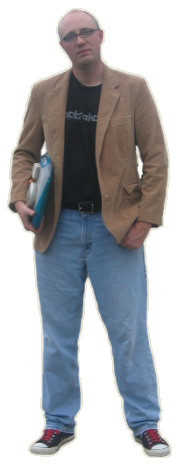A while back one of our doctors at the hospital bought himself a ThinkPad x60. At the time, it was about the most portable model that you could buy without sacrificing speed and extra memory. Yet - it was a ThinkPad. I will spare you the soapbox essay on why I believe that ThinkPads are crap. If you are using a ThinkPad and you you "just love it", good for you. But heed my warning: keep your stuff backed up, because your hard drive will fail in a year (or maybe sooner). And don't even get me started on the "lenovo" brand - which produced this gem. I think lenovo must translate into Chinese as "cheaply manufactured crap".
The good doctor brought me his laptop with a failed hard drive. That was no surprise. It was very well covered under warranty, but I had a hell of a time finding a number to call on the lenovo support site. IBM seemed to have disowned anything that lenovo produced, so they were not offering anything but a redirecting URL. Eventually I called a "paid support line" where I would be expected to put $70 on a credit card for a one-time support request. Knowing full well I wasn't paying a dime for something covered under warranty - I bounced around in their phone system a couple times and eventually found a live person. Lo and behold, this was the right department and they were able to send me a new drive. To their credit - it arrived less than 24 hours later.
All I had to do now was to restore the ghost image I took of the failing drive. I went through the usual process only to find that the PC was not going to boot. This was not all that shocking seeing how I imaged a failing hard drive and probably picked up a few errors along the way. All I really needed to do was to boot the Windows XP SP2 CD, and slip into the Recovery Console. From there you can run a "fixboot" and "fixmbr" to put things in order. There was just one problem ... this model has no CD-ROM drive.
Following what seems like poorly written instructions - I was able to slap together a Windows XP SP2 bootable ThumbDrive image, using this guide. While I was able to boot from the USB stick, I was not able to get past the "Setup is starting Windows" before it would blue-screen on me with a stop message. The problem seemed to be that Windows was losing itself, after having booted from the stick.
The solution to that issue ended up being to go into the BIOS of the x60 and setting the SATA option from "AHCI" to "Compatibility Mode". Not sure what that had to do with the USB boot problem, but it worked. No more blue screens. And I was able to start the Windows XP Recovery Console. But here was the other catch - by performing a "fixboot" and "fixmbr" I actually fixed the boot files of the laptop hard drive, but then BROKE the boot sector of the USB stick!
Lessons learned. Who knew that these old Recovery Console commands had arguments and switches. After rebuilding my thumb drive (there's an hour lost) I was able to get back to the Recovery Console and run both commands with a drive letter. That is, "fixboot c:" and "fixmbr c:".
Now - I am back in business with a booting, working, and updated copy of Windows XP. I went ahead and set the BIOS options back to default for the SATA controls, as I don't know if that really has any effect on how the drive is accessed. You had better believe that I am taking a ghost image of this while it's working. This hard drive will surely fail in another year or so.
skip to main |
skip to sidebar
The career journal of one Steve Ballantyne.