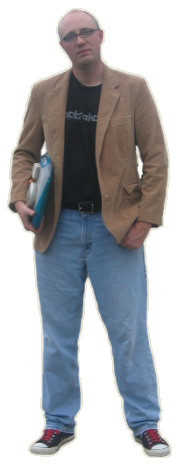Now, what exactly is the difference between Norton antivirus, and Symantec Antivirus. In some cases the Symantec corporation wants us to to feel the same about both products. I have the same protection at home as I do at work. I am as safe at home as I am at work. Yet at the same time, you shouldn't feel that the product you are using at work is just some garbage that you can pull off the shelf at Best Buy. Therefore, the products have retained separate identities.
I don't have many complaints about the corporate Symantec Antivirus. But at $65 and up per workstation it should be pretty good. The options are few, the updating and scanning seems simple enough, and the corporate management piece just works. Enter "Norton Antivirus", the home and small business product.
Recently we all had the displeasure of updating our workstations with Norton version 2007. Our 2006 stuff had expired, and with the purchase of new licenses came an all new product. I was hoping for a better interface and I didn't get it. I'm not sure where to begin with my hate for this product. I suppose it starts with the installation process - which went on forever and required several reboots. After a while, you wonder just how many different engines and services you really need to protect you from "the bad stuff of the Internet". Then the updates run, you are back to downloading, installing, and rebooting. The entire process took the better part of 40 minutes which is inexcusable for new (and fast) hardware.
Once installed, I could see that the user interface was not going to be a blessing. It seems that the engineers took anything that might confuse a user and buried it a few layers deep in options. If you ever had an opportunity to disable parts of the engine and leave yourself exposed, those options no longer exist. The result is a horribly simplistic interface which has been built in a fancy yellow framework that is so pathetically sluggish you have to wonder why they didn't just use the .NET parts like everyone else.
I tried to put it aside figuring that I really didn't need to make changes, Norton should protect me just fine and doesn't want my help in the process.
Maybe I was being silly. I should just get to work. Later that day I wanted to show a colleague how "Nessus" works. It's a pretty good open source vulnerability scanner and he needed to run a scan on one of our customers. To demonstrate, I ran a scan on myself. About ten seconds into this scan, Norton began to worry about me. I started seeing pop-overs in the corner of the screen. They said something to the effect of "someone tried to launch an attack against you - but we stopped it". Thanks Norton. I would have turned it off first ... if they gave me that option. But what about Norton actually performs firewall functions? It doesn't appear that Norton has a firewall feature anymore if you are looking at the options and user interface.
The pop-overs continued until all my resources were gone, and Windows gave up. My PC came to a screaming halt. I rebooted. This was not good. Once I booted back up I found that in the "Basic PC Settings" of the user interface was "Inbound Firewall". Oh good. I want to turn that off. Unfortunately, clicking on that option and choosing it ... was not possible. There was a general options link I could click in which there are no Inbound Firewall options.
Day two didn't get any better. I came into work that morning and logged in to find that Norton was harassing me with an ugly critical indicator in the corner. I brought up the window to see what all this fuss is about.

I see. I was being punished for having not performed a full scan of my computer when I had initially installed the product. Excuse me, but I had to get to work after spending an hour installing it. Norton just never seems to understand that you are trying to get work done. Norton likes to update your virus signatures in the middle of a critical task and then pop the alert window over what you were typing. Norton likes to scan your PC for virus's when you sit down in the morning to begin your day, sucking down every last bit of your systems resources.
I was fed up. But perhaps my frustration was unjustified. I'm sure that I can set these options somewhere. I don't want a full virus scan to run every morning when I sit down. Rather, we should run those in the middle of the night when I am at home, tucked away in my bed sleeping. After digging around in the obscure and poorly written interface, I came to the settings I was searching for ...

Here Norton is telling me that it's going to run a full scan every day at 4:00AM, starting today. But here we were 8:00AM that same day ... no scan had ever been performed. Norton, you missed your train. I am a forgiving person, and I will let that go. But we are *not* running a full scan right now. Better luck tommorrow. It continued to harass me. I continued to ignore it.
Next I thought I might change when Norton goes out and gets updates. I hate that I will be in the middle of something important and my hard drive lights up. It's as if a black hole opens in space and sucks in all my power. All I can do is wait. Every time I know it's Norton, who will soon proudly report "Virus definitions were successfully updated". I would love to never see this pop-over again. I want my updates to run at two in the morning. The computer is always on, doing nothing at 2:00AM. I started digging.
Oddly enough, if you want to change the time that Norton does it's updating, you will not find the options in the Norton control center. Where then, are these options? In control panel, under LiveUpdate. Of course! Finally coming to the options I want, I found that my choices were limited to hours or minutes. I have to decide on an amount of time between updates, and cannot pick the specific time of day - any more. Norton, you are about to forever leave my computer.
I started yelling back and forth over the wall to my colleagues. They all agreed that Norton 2007 was the worst peice of garbage that they had ever had the displeasure in running. With that, came the removal process.
Oddly enough, I can't tell you how nicely Norton was removed. Installing the product required an endless number of reboots. Uninstalling it took only one. Although, there was a second reboot shortly after to remove the separate LiveUpdate component. Yes, they leave LiveUpdate on your computer long after Norton is out of the picture. Why? For all of your other installed Symantec products, of course. Of which - I have none.
After uninstalling Norton, I immediately switched to the first free antivirus product I could find. AVG Free by Grisoft. This is a real-time antivirus scanner with scheduled updates (you pick when), mail filtering, shell integration, and nothing else. It was so simple to install and easy to configure ... it was just plain stupid. This product, which costs not a dime, just did what Norton would never allow me to do after hours of screwing around with it. Now, this product is meant for the home user - for home use only. If this works we need to begin purchasing licenses for everyone. But the cost is very low. We could get a five pack of product licences for the whole office for only $165. At $33 a copy it's half or one third what Norton presently costs.
I have been very pleased with the product. It's first day in action, it did exactly what I wanted it to do. It updated itself when I wasn't there. It ran it's full scan overnight. It left me alone and didn't bother me while I was trying to get my work done. It's simply a wonderful product.
Consider me a spokesperson for the product. You can try it to - http://free.grisoft.com. Norton, you will not be missed.
-Steve Ballantyne