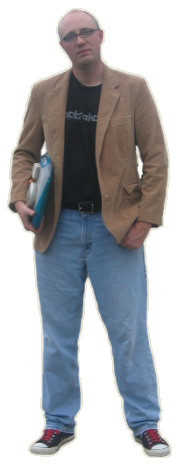While I enjoyed sharing the pictures, I didn't enjoy all the time it took away from my trip. I had dragged along my old iBook for the trip and it was not very efficient at getting images off of my camera (it took an hour or more). Resizing the pictures was extremely slow due to the low processing power. Uploading the pictures was painful because the beach house had a highly unstable DSL connection which was constantly disconnecting mid-image transfer.
This year will be different! In a few weeks we will be driving out to Beavers Island Michigan on a family getaway. I will be taking along my Asus Eee PC for image transfer. This laptop has an SD Slot in the side which matches the memory card style that our camera uses. So after a long day of hanging out at the beach or taking adventurous hikes - I can take the card out of the camera and stuff it into my laptop. I will use my cell phone, and a USB connection to my laptop to provide myself "modem speed" Internet access so that I can upload my photos.
But wait - I can't upload these pictures in their native resolution (they're too big). So I wrote a script to use. This script requires that you have imagemagick installed, which can be added with "sudo apt-get install imagemagick" if you are running Debian/Ubuntu/etc.
# Image Resizing Made Fun
# http://steveballantyne.blogspot.com
#
# Set this as the path to where your picture card is/gets mounted
cameracard="/media/disk"
# If you want your resized images to have a prefix, set that here
prefix="beavermi_"
# Create a subdirectory in your home directory, which will contain
# folders with the MMDDYY directories beneath it.
subdir="to-post"
# Choose your resize percentage
resizevalue="25%"
# Create a folder under subdir with a date code in this format: MMDDYY
newdir=`date +%m%d%y`
mkdir -p $HOME/$subdir/$newdir
# Perform all the resizing work
for i in `ls $cameracard`; do convert -resize $resizevalue -quality 80 $cameracard/$i $HOME/to-post/$newdir/$prefix_$i; doneIn a nutshell, it does a listing of all the pictures on my memory card. Then one by one it resizes the pictures to 25 percent of their original size, at 80 percent the quality. I am using 'convert' and not 'mogrify' here. The difference is that this will not affect the original photos. When done, I will have a folder of pictures that will be small enough to share in my online gallery.
I also wanted to script the process of uploading the pictures ... but this proved to be a bit more difficult. There are scripts out there for uploading to online galleries but none for Blogger/Picassa.
Perhaps I will work on that later.