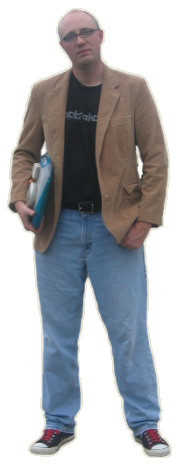Sure, there are utilities to perform this task. Some are free, while others and get quite expensive. I also seem to run into problems where certain utilities only work with certain drives (a Western Digital utility only works with Western Digital drives).
Enter the simple and free solution: Linux.
I have several different versions of Linux laying around. Old versions of Ubuntu, new versions of Xubuntu, you name it. So here is what I did.
1) Insert your live distribution of Linux, and boot to it (this may require changing BIOS options, or changing boot options).
2) Wait for the desktop to appear, or fail to appear. I was working with some bizarro medical machines today which failed to boot completely and instead dumped me into "BusyBox". BusyBox is like a small shell which can only execute very minimal commands. But this will do.
3) If you boot all the way to a graphical desktop you can either open a Terminal window, or press Ctrl+Alt+F1 to get a virtual terminal.
4) Enter this command: cat /dev/zero > /dev/sda (or /dev/hda for older IDE drives).
5) Wait for the error message, "No space left on device".
The error message is inevitable. We are simply running a contents list of an imaginary device called "zero" which is filled with an infinite amount of zeroes. Then we are redirecting that stream of zeros right into the hard drive device ignoring all boundaries, partitions, master boot records, etc. Eventually we strike the end of the drive and it tries to keep going, hence the error message.
If you want to follow the old "D.O.D. Standards" you will want to repeat this low level format at least 6 more times (if not 9 more). You can run this command repeatedly by separating your commands with semicolons. For example ...
cat /dev/zero > /dev/sda; cat /dev/zero > /dev/sda;cat /dev/zero > /dev/sda... would perform three consecutive low level formats. Sure, you could write this into a shell script. But then we are talking about something quick and dirty here which you can do simply by booting whatever distribution of Linux you have laying around.
Disclaimer: A purist might say "That's hogwash Steve! That data is still retrievable by using a chemical separation process on the platters". To which I would say, "then take them home and prove me wrong". Yes, data could still theoretically be retrieved from these disks ... if you have a laboratory environment, or the money to pay someone retrieve it. If you are really paranoid, consider alternating between writing zeroes to the device, and writing random data to the device. This can just as easily be performed with ...
cat /dev/urandom > /dev/sdaThey say that by alternating and randomizing the data that you write, recovery becomes all the more impossible.