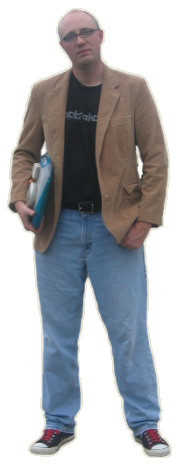Thankfully a thoughtful developer has made this possible through a plugin that he has written for use with Pidgin. Pidgin for those of you who haven't kept up, is what used to be known as "GAIM". The name change was made in part due to some lawsuits from the AOL folks. There were some cosemetic icon changes as well which I was not particularly fond of. That is, you used to be able to view all of your buddies with icons to the left of their name which indicated which messenger they were using. The AOL buddy icon represented AIM, the Yahoo "Y!" for the Yahoo IM, and so on. Now, those icons and the option to use them has all been removed. Again, we can thanks the lawyers for that one.
My first step in this process was to track down the Pidgin MySpace code. It was relatively easy to find. You can grab it from here: Then, I went after the main source code for Pidgin. It was found here: http://pidgin.im/pidgin/download/source/ At the time of this writing, Pidgin was at version 2.0.2 (which was one version higher than what the MySpace plugin was written for, 2.0.1).
I started by untarring, and unzippnig the Pidgin source code as "pidgin-2.0.2". Then I cd'd into that directory and ran a ./configure and a make (the usual way). Next, I extracted the "myspace" source code and moved it into /pidgin-2.0.2/libpurple/protocols/. Then, I cd'd into the /pidgin-2.0.2/libpurple/protocols/myspace directory and tried to run "make" as instructed. Boom! Error message.
The error message seemed to stem from these lines in the Makefile for the MySpace plugin ...
Makefile: $(srcdir)/Makefile.in $(top_builddir)/config.status
cd $(top_builddir) && $(SHELL) ./config.status $(subdir)/$@ $(am__depfiles_maybe)Not really understanding what this was trying to accomplish ... I took the easy way out and just commented out the second line with a "#". So my Makefile read like this ...
Makefile: $(srcdir)/Makefile.in $(top_builddir)/config.status
# cd $(top_builddir) && $(SHELL) ./config.status $(subdir)/$@ $(am__depfiles_maybe)Then I ran "make" again, and it was compiled without any errors.
The rest was easy. I went back into /pidgin-2.0.2 and did a "sudo make install" to get the main Pidgin component installed. Then, I went into the /pidgin-2.0.2/libpurple/protocols/myspace directory and did a "make install" again. That's because the other protocols were known by the installer, and installed all ready. But the MySpace plugin was "snuck in" by me.
Now for the fun part. I started up Pidgin and verified that everything was working okay. I set up and configured my AIM, Yahoo, MSN, etc, plugins and made sure that they were working. Then, I added a new MySpace account.

I wasn't sure what I was expected to use for credentials. GUessing that my Screen Name would be my login username and password for MySpace was the correct assumption. There was not much else to configure here. The second tab had some server information and proxy settings. I left all those alone. There was a curious "Use this buddy icon" option at the bottom, which did not yet seem to be functional (or perhaps I broke it). No worries.
Going back to the accounts window I ensured that I was "online" with this plugin. Immediately after activating it, I got a message telling me about a recent friend invite. Handy! It must be working.

Now I needed to add a "buddy". So I went through the usual means in the messenger, which is "Buddies > Add Buddy". I was asked for the buddies screen name ... I wondered what I was expected to use here. MySpace let's you call your profile whatever you want. But I have noticed that they keep track of you by your address: www.myspace.com/somethinghere and they also assign you a number (which most folks don't pay attention to). I went ahead and brought up my son's MySpace page and had a look at these two figures.

For the screen name I tried the number first - and it seemed to work pretty well, although I bet the MySpace URL name would have worked too.
Now, I started up a conversation just to see if this whole thing really works.

We're good! I would expect a few problems with the functionality of this plugin. One, this plugin is really only intended for textual message. The MySpace messenger surely has a slew of odd buttons, smiley collections, animations, etc. None of that is going to work here. And I can't say that I really care. Also, if MySpace is like any of the other messengers - the developers will change up the protocol on a regular basis (with the intent on breaking anyone trying to chat without using their advertising plagued messenger).
Hope this helps someone out there. Enjoy. And message me on MySpace, would ya'? -