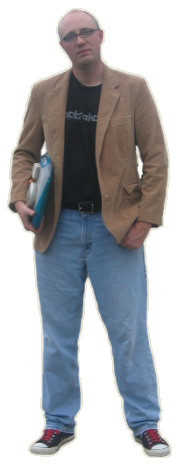The hospital does a lot of printing. We often have to pull the printers apart and clean the rollers. For the Lexmarks, these are little black wheels with white rubber tires stretched over them. The white is nice, because it allows you to visualize any dirt, dust, or other stuff that has built up on the wheel. Every little bit will detract from it's sticky nature - and bring it that much closer to a paper jam.
While cleaning the rollers in one of the trays, I noticed that one of the wheels falls right onto the "slick stripe" on the wrist-band sheets. If I forced the rollers to try and pick up one of these sheets, it almost fed sideways. It's not rocket science. One wheel pulls a little stronger than the other (which slips) and the paper feeds at an angle, if at all. I decided that since we had a spare tray I could do a little re-engineering.
What I ended up doing was removing the black rod that the wheels attach to and continuing the groove pattern that allowed the wheel to remain stationary on the bar. Continuing the groove pattern all the way to the end of the rod allowed me to push the wheel back on, and keep pushing it all the way over to the end. Now, with the wrist-band label sheets inserted I was just able to clear the "slick spot".

Thinking I was done, I plopped the tray back into the printer and drummed up a wrist-band. Bleep-bleep-bleep! Instant jammage. I would not get off that easy. It turns out that there is a little plastic bar that floats easily up and down on the paper stack. My wrist-band sheet was wrapped around it as it was not clearing my new wheel properly. I am betting that this is the "you are almost out of paper" indicator which I could remove all together and not have any issues. But, I would rather do things right. So out came the tray, and back to the shop I went.
Our maintenance department has a wide assortment of tools. I have asked for some pretty bizarre materials, glues, and tools - which they have always been able to supply. So when I asked for a "heat gun" I figured they would have one somewhere. And they did. In fact, they had two. It would take a bit of searching to find one of them but it did eventually surface. And with that, I went to work on melting this little bar to make it fall left of the wheel. The end result was this ...

At this point, it was 5:00PM and I was not on call. Rather than "test" this tray on someone else's on-call duty - I decided to wait until morning. This morning the tray went in ... and no calls were made. They've been printing on it for several hours without a single jam (knocking on wood). I would consider that a success. And now I have to work on patenting this process or as one of my co-workers suggested, patent an adjustable feeder bar so that no-one would ever have to do something this silly again.
-Steve Ballantyne