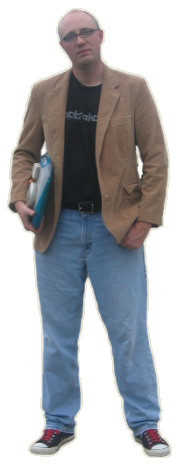Apple started it. Many years ago, they released OS X. Everyone marveled at the new effects and tools that it brought, and suddenly Microsoft began to show an interest in giving their desktop products a long overdue makeover. Pretty soon, Windows XP was "all the rave". It was met with a lot of resistance by the business users who were probably correct in saying "Windows 2000 seemed to run faster ... and I don't need these effects to do my job".
Apple continued to build upon it's success in OS, releasing a new version nearly every year for five years. Each time, outdoing itself with innovative new features that provided new tricks for the user, but also looked *really* good doing it. Microsoft answered with "please wait". Once they felt that they had caught up, they release Windows Vista. Even with the BETA releases it was obvious that Microsoft would never keep up with the "design wars" that laid ahead. Windows Vista simply duplicated a few effects that they liked from OS X but also tried to sneak in a software-crippling security overhaul. This has of course left most users demanding "I want Windows XP back".
Meanwhile, open source groups have aimed to out-do the commercial software companies when it comes to good looks. And why not? Linux after has been built and is maintained by the people, for the people since it's inception. It's the democracy of software. If something bombs and doesn't work, it either gets fixed or becomes "deprecated". Developers can work together on projects and build code at all hours of the day and night using systems that they developed earlier on. So it shouldn't be any surprise that the race to come up with the best looking desktop will be plaid out on open source platforms.
If you work in or around IT, or you have a nerd for a friend, you have no doubt heard of Beryl. Beryl was an experiment in using a commercial graphics card to create mind-bending effects for simple window and desktop management. It got a lot of attention. As did the Compiz project which aimed to do similar effects. Eventually they merged the two projects allowing the user to get the best effects from each collection, and possibly a little more stability. The result is "Compiz Fusion".
I must admit I was fascinated watching YouTube videos like this one. Windows Vista has a "tile effect" that let's you stack windows at an angle. Compiz allows you multiple desktops on a rotating cube, window-tabbing, OS X "expose" style arrangements, and more. Do I need all that to enjoy my computer? No. In fact, with these state of the art effects come a slew of bugs and crashes. After all, the code you are using to demonstrate effects like these were written by dozens of different people and were assembled moments later to begin experimenting with them. Still, someone like me sees a demonstration of the effects and I am all ready working on getting them running on my PC.
I am not the only one amused. Search YouTube for "compiz" and you will find that these videos are getting hundreds of thousands of viewings. Take a look around the forums for popular Linux distributions like Ubuntu and you will find that they are plagued with questions from folks who are fighting through crashes and panics to get these effects on their screens.
The war wages on, and yet the real casualties here are going to be "the business desktop user". Remember that attention like this does not go un-noticed. Shareholders will demand that commercial products implement the "fire painting" that their nephew was showing off. Microsoft will quickly attempt to duplicate the feature and put it into their home version of Windows Vista. The business users who purchased Vista Ultimate edition (and have little show for it at this point) will demand that it also be available to them. Before long, I will be rolling through group policies, user complaints, and help desk calls trying to stop the madness. Of course when I am done at work, I will go home, fire up Linux, and begin experimenting with effects that are years ahead of anything that Microsoft has done.
If you still haven't watched it yet, you owe it to yourself to see what all the fuss is about: http://www.youtube.com/watch?v=E4Fbk52Mk1w. Note that the video ends with "I have to admit: I made this with iMovie". Credit to Apple, where credit was due.
Sunday, October 28, 2007
Tuesday, October 23, 2007
Starting x11vnc Easily
I had a friend recently ask me how I share out my desktop in Linux so that I can log in and run things remotely. I told him that I use a tool called "x11vnc" which allows you to share out an X-Windows session that has all ready been started. This is different than the normal VNC server functionality for Linux, which is to start an all new X-Windows session for remote access.
Using your default display allows you to get back to whatever you left running at the house. Perhaps a web page you were on at the time, a few bit-torrents that you want to check up on, etc.
In trying to share my method I had to confess that I really don't know how I made it all work. I was up late one night when I finally string together a command which got the desktop shared. Since then, I had been copying and pasting commands from a text file that I had saved away. The text file has now perished in a re-installation so I finally took the time to figure this all out again. This time, I have written a sensible shell script which I will document here for my friend Rob, and for anyone else who might be interested.
This script requires root permissions, and does the usual griping if it's run as a regular user. It then goes out to see if the person running it has all ready created a VNC connection password. If not, it gripes some more but drops a hint on how to create one. If running this as root, and you have a password file created, we then go out and find your xauth file. This file is needed to point x11vnc to the active running session. With that, we finally launch x11vnc and begin sharing the desktop.
Notice that to run x11vnc, the script suggests using "-b" which will allow the sudo command to ask for the password, and then politely launch the program into the background. In doing so, you can safely close the terminal window that you launched this command from.
Although wouldn't it be nice if this ran every time you logged on? Oh, I will have to work on that now.
Using your default display allows you to get back to whatever you left running at the house. Perhaps a web page you were on at the time, a few bit-torrents that you want to check up on, etc.
In trying to share my method I had to confess that I really don't know how I made it all work. I was up late one night when I finally string together a command which got the desktop shared. Since then, I had been copying and pasting commands from a text file that I had saved away. The text file has now perished in a re-installation so I finally took the time to figure this all out again. This time, I have written a sensible shell script which I will document here for my friend Rob, and for anyone else who might be interested.
#!/bin/bash
# Set this to your username
USERNAME="steve"
XAUTH=`/usr/bin/ls /var/run/xauth`
# Are we root, or just some schmuck?
if [ $(whoami) = "root" ]
then
# Now, do we have a password file created?
if [ -e /home/$USERNAME/.vnc/passwd ]
then
x11vnc -shared -display :0 -auth /var/run/xauth/$XAUTH -usepw -forever
else
echo -e "You have not set a password yet, run: x11vnc -storepasswd as $USERNAME."
exit 1
fi
else
echo "You need to be root to do this (or use sudo -b ./startx11vnc)."
exit 1
fi
exit 1
This script requires root permissions, and does the usual griping if it's run as a regular user. It then goes out to see if the person running it has all ready created a VNC connection password. If not, it gripes some more but drops a hint on how to create one. If running this as root, and you have a password file created, we then go out and find your xauth file. This file is needed to point x11vnc to the active running session. With that, we finally launch x11vnc and begin sharing the desktop.
Notice that to run x11vnc, the script suggests using "-b" which will allow the sudo command to ask for the password, and then politely launch the program into the background. In doing so, you can safely close the terminal window that you launched this command from.
Although wouldn't it be nice if this ran every time you logged on? Oh, I will have to work on that now.
Sunday, October 21, 2007
Dell's DeVo
I thought with all the advancement of modern-day "personal computers" that I might celebrate some de-evolution. Namely, by one of the biggest players in the market: Dell. More so, this is a short list of things that I have grown to hate Dell for and I need a place to gripe about it.
I'm sure you could think of a few reasons you hate Dell. Feel free to chime in with the comments feature.
- Upside-down, and angled USB ports - For several years Dell built a line of PC's with USB ports that were impossible to plug anything into. That's because the ports were flip-flopped from what they should have been, then angled at 45 degrees, and then covered with a plastic "hood" that had to be pulled up. Other than the fact that it reminds me of the deck lid on a Volkswagen Beetle - there is no benefit to this awful design flaw. If your PC was sitting on the floor (which it probably was, because the case was so damned big) you practically had to do a hand stand to plug in a jump-drive.
- Dysfunctional Mouse Pads - How can you possibly screw up with a rubber matted piece of canvas? By plastering your logo onto it in high contrast colors then slapping some odd-ball reflective coating onto it which gives it a "shiny" appearance. The effect was that every time your optical mouse struck the lower right corner of the Dell logo, it repositioned itself on the screen. Today, I still occasionally find one of these mouse pads on a users desk and send it directly to the garbage. It seems that there are a lot of users with far more patience for something like this than me.
- Ghost Mouse Syndrome - My poor father was the first to discover this flaw in Dell laptops. It seems that the mouse had a funny way of creeping around on it's own. Most attribute the problem to an oversensitive glide pad, which many other conspire that your mouse was being controlled by the souls of dead slave laborers from China. Aside from the creepy effect, the mouse would sometimes click itself too, causing a drag-over and delete effect on whatever you happened to be typing. I called Dell about it (not expecting much action). Dell said "plug in an external mouse". I asked "what if you're on an airplane or something?". Dell responded "you can also disable it in the BIOS". Ah yes. Problem solved. Dad can survive on Alt+Tab, Alt+F4, and other quick-key combo's.
- Peek-A-Boo 15 Inchers - Oddly, just after the warranty had expired ... I saw a large number of 15 inch LCD displays being sent to the garbage. They seemed to come down with a case of "peek-a-boo". That's where your screen suddenly goes black. Just about the time you are picking up the phone to call the IT department, it comes back. Eventually, it goes black every thirty seconds or so making work impossible. Dell was aware of some sort of flaw in the devices but since these are "old news" they have made no attempt to assist anyone with one of these dying pieces of garbage. But if you call them, they can assist you in finding someone in your area who will recycle the components at little or no cost.
- Case Bloat - Bigger is better! And titanic cases are back in style. Introducing the largest PC on the market - the GX-745 series. When you drop a few thousand dollars into a new PC these days, you expect to get your moneys worth. Dell sells that illusion by sending you an over-sized boat anchor. They seem to have forgotten how often office workers are relocated, and how many of us literally try to put these things on our backs to get them around. Sure it's nifty that the lid pops out of the side, and I have all sorts of little green tab things instead of screws. But all that extra plastic and aluminum make up for another 20 pounds and I fail to see how the bulk gives it any better of an appearance. Here's a neat trick - you can stack them. The tops are beveled to fit the bottom of another. We have had fun stock piling these our store room at work. Because nobody wants one, and those who do want one can't fit it into their desk.
- Windows Vista> - In Dell's defense, they will still sell you a PC with Windows XP on it. But expect your laptop or desktop to still feature a prominent "Windows Vista" sticker on it. If I need to tell you why Windows Vista is a bad thing, you obviously haven't been subjected to it like I have. I will save that for another gripe session.
I'm sure you could think of a few reasons you hate Dell. Feel free to chime in with the comments feature.
Monday, October 15, 2007
Die Phishing Filter!
Every time I set up a new XP workstation, I give it all the appropriate updates which includes Internet Explorer 7. I have to imagine that users who are not familiar with IE7 (damn near everybody) gets a little confused and perhaps even concerned when they start seeing "check this site for phishing" dialog boxes. This feature, while it's intentions may be good, does nothing but causes me additional phone calls.
This morning I looked into how I might get rid of this feature once and for all - everywhere on my network. It turned out to be quite involved, and I didn't find many good resources on this topic. So here are some helpful tips for anyone else out there that would like to disable the phishing filter using group policy.
1) Install the additional IE 7 Group Policy Templates. You may all ready have this template if you are running Vista. If you are running Windows XP, you can download them here.
2) If you had to download and install the template (XP users) you will need to perform this step. Otherwise, go to the next one. Open up your Group Policy Editor and expand Computer Configuration. Now right click Administrative Templates, and then choose "Add/Remove". You can then click "Add" and browse out to the Template that you installed in step 1. It should be called "inetres" (it will have an invisible .inf extension).
3) Now, expand Administrative Templates, Windows Components, and select Internet Explorer. Check the details on the right. You should see "Turn off managing phishing filter". Read the text in the explanation box to ensure that you understand what is happening here. If you really want to be done with this forever, you should set this to "Disabled".
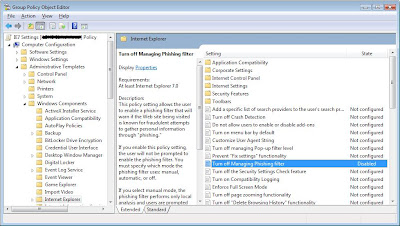
Now allow me to step on my soapbox for a moment here. If you are going to deploy a change like this through Group Policy, you should create a new policy to do it. Don't use the Default Domain Policy. When you create that new policy, name it something sensible such as "IE7 Disable Phishing Filter" or just "IE7 Settings". You never know when some other poor uneducated administrator may have to take over your job and figure out what the heck you did to their network.
You can find more good information on this topic from this Microsoft Technet article.
This morning I looked into how I might get rid of this feature once and for all - everywhere on my network. It turned out to be quite involved, and I didn't find many good resources on this topic. So here are some helpful tips for anyone else out there that would like to disable the phishing filter using group policy.
1) Install the additional IE 7 Group Policy Templates. You may all ready have this template if you are running Vista. If you are running Windows XP, you can download them here.
2) If you had to download and install the template (XP users) you will need to perform this step. Otherwise, go to the next one. Open up your Group Policy Editor and expand Computer Configuration. Now right click Administrative Templates, and then choose "Add/Remove". You can then click "Add" and browse out to the Template that you installed in step 1. It should be called "inetres" (it will have an invisible .inf extension).
3) Now, expand Administrative Templates, Windows Components, and select Internet Explorer. Check the details on the right. You should see "Turn off managing phishing filter". Read the text in the explanation box to ensure that you understand what is happening here. If you really want to be done with this forever, you should set this to "Disabled".
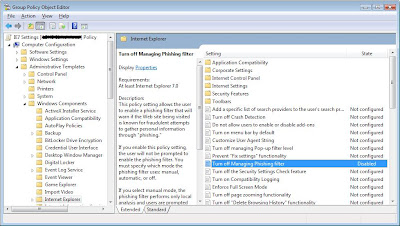
Now allow me to step on my soapbox for a moment here. If you are going to deploy a change like this through Group Policy, you should create a new policy to do it. Don't use the Default Domain Policy. When you create that new policy, name it something sensible such as "IE7 Disable Phishing Filter" or just "IE7 Settings". You never know when some other poor uneducated administrator may have to take over your job and figure out what the heck you did to their network.
You can find more good information on this topic from this Microsoft Technet article.
Sunday, October 07, 2007
Going from IDE to SATA in Linux
A few years ago now I was shopping for a new motherboard and processor combo to perform an in-case upgrade to my outdated PC. One of my decisions was between two different motherboards. The only noticeable difference was that one supported SATA drives and the other was strictly IDE. It was an extra seven bucks for the SATA board ... so I went ahead and bought that one.
Since then I have only ever used IDE drives as that was all I had available, and I wasn't trying to spend any more on the upgrade than I had to. But I recently was gifted an 80 gig SATA drive. Now all I had to do was to get all of my data onto it. Luckily the IDE drive that the SATA drive is replacing is the same size: 80 gigs.
I put together a plan to completely "clone" my present system and copy all of my data onto the new SATA drive. This would keep me from having to migrate my data away, reinstall Frugalware Linux, and then put all of the data back. My plan worked surprisingly well, so here is what I did. I hope that this will help someone out there who stumbles upon this in a Google search.
1) First, I simply installed the drive (physically) and checked to ensure that the BIOS was detecting it correctly. That part was relatively simple. Then, I booted as I normally would.
2) Once I was booted into Linux, I opened up a terminal and ran the following command ...
That command in a nutshell, copied every single track from the IDE drive (hda) to my SATA drive (sda). It created a complete clone. This would have also worked had my new drive been larger (but not smaller, as that would produce an out of space error). The problem would have been then that the new partition did not fill the drive. You would have to use a partition editor to fix this problem, such as gparted. I should note that copying 80 gigs takes a pretty long time. About as long as it would have taken to low level format the IDE 80 gig drive. In my case, it was about 1 hour and 10 minutes.
3) Now that I have cloned my drive, I needed to make sure that Linux knows to boot from it. For that I first mounted the new partition. In my case, sda1 was the "data" partition on my SATA drive, and sda2 was the "swap" partition.
My /etc/fstab file looked like this:
All that was necessary was to change the hda drives to sda drives. The final product looked like this:
Make sure you save your changes, and quit.
4) Next I rebooted. Upon booting up, I went into the BIOS and changed by boot order so that it tried to boot from the SATA drive first. It did! At the Linux boot prompt (grub) I had to stop it from booting, and change the boot options. It was going to boot with "root=/dev/hda1", so I had to change it to "root=/dev/sda1". Having made the change, I booted right up!
5) This was a good chance to make sure that everything worked. All my data looked okay, no errors at booting time, etc. I ran "mount" by itself to ensure that I really was running from my SATA drive at this point ...
6) Having confirmed that this would work from here on out, I needed to make a change to grub so that it boots from the SATA drive from now on (and I wouldn't have to change the root line every time I booted).
In the grub booter file, all I had to change was "hda" to "sda" in the applicable place. In the end, my boot file looked like this:
And that was it!
7) I reboot one more time, this time letting everything run it's course. The BIOS detected the drive ... Frugalware Linux came trying to boot from the correct drive ... and I booted (much quicker than before thanks to the obvious SATA speed advantages).
In closing: This was a "poor mans cloning process". Normally I wouldn't recommend cloning a system that was running. But there weren't any notable side effects. The only issues I found were that my Firefox settings seemed to be lost. The first time I fired it up after this process, I had to re-enter some passwords and such for my various Firefox add-ons. Most likely this was from having those files open and in use when they were copied from one drive to the other.
Was any of this helpful to you? Drop me a line and share your experiences.
Since then I have only ever used IDE drives as that was all I had available, and I wasn't trying to spend any more on the upgrade than I had to. But I recently was gifted an 80 gig SATA drive. Now all I had to do was to get all of my data onto it. Luckily the IDE drive that the SATA drive is replacing is the same size: 80 gigs.
I put together a plan to completely "clone" my present system and copy all of my data onto the new SATA drive. This would keep me from having to migrate my data away, reinstall Frugalware Linux, and then put all of the data back. My plan worked surprisingly well, so here is what I did. I hope that this will help someone out there who stumbles upon this in a Google search.
1) First, I simply installed the drive (physically) and checked to ensure that the BIOS was detecting it correctly. That part was relatively simple. Then, I booted as I normally would.
2) Once I was booted into Linux, I opened up a terminal and ran the following command ...
dd if=/dev/hda of=/dev/sda bs=32768
That command in a nutshell, copied every single track from the IDE drive (hda) to my SATA drive (sda). It created a complete clone. This would have also worked had my new drive been larger (but not smaller, as that would produce an out of space error). The problem would have been then that the new partition did not fill the drive. You would have to use a partition editor to fix this problem, such as gparted. I should note that copying 80 gigs takes a pretty long time. About as long as it would have taken to low level format the IDE 80 gig drive. In my case, it was about 1 hour and 10 minutes.
3) Now that I have cloned my drive, I needed to make sure that Linux knows to boot from it. For that I first mounted the new partition. In my case, sda1 was the "data" partition on my SATA drive, and sda2 was the "swap" partition.
mkdir /mnt/newdrive
mount /dev/sda1 /mnt/newdrive
vi /mnt/newdrive/etc/fstab
My /etc/fstab file looked like this:
none /proc proc defaults 0 0
none /sys sysfs defaults 0 0
devpts /dev/pts devpts gid=5,mode=620 0 0
usbfs /proc/bus/usb usbfs devgid=23,devmode=664 0 0
tmpfs /dev/shm tmpfs defaults 0 0
/dev/hda2 swap swap defaults 0 0
/dev/hda1 / ext3 defaults 1 1
/dev/hdc /cdrom iso9660 user,noauto,ro 0 0
All that was necessary was to change the hda drives to sda drives. The final product looked like this:
none /proc proc defaults 0 0
none /sys sysfs defaults 0 0
devpts /dev/pts devpts gid=5,mode=620 0 0
usbfs /proc/bus/usb usbfs devgid=23,devmode=664 0 0
tmpfs /dev/shm tmpfs defaults 0 0
/dev/sda2 swap swap defaults 0 0
/dev/sda1 / ext3 defaults 1 1
/dev/hdc /cdrom iso9660 user,noauto,ro 0 0
Make sure you save your changes, and quit.
4) Next I rebooted. Upon booting up, I went into the BIOS and changed by boot order so that it tried to boot from the SATA drive first. It did! At the Linux boot prompt (grub) I had to stop it from booting, and change the boot options. It was going to boot with "root=/dev/hda1", so I had to change it to "root=/dev/sda1". Having made the change, I booted right up!
5) This was a good chance to make sure that everything worked. All my data looked okay, no errors at booting time, etc. I ran "mount" by itself to ensure that I really was running from my SATA drive at this point ...
ray@frugal:~$ mount
/dev/sda1 on / type ext3 (rw)
proc on /proc type proc (rw)
sysfs on /sys type sysfs (rw)
devpts on /dev/pts type devpts (rw,gid=5,mode=620)
usbfs on /proc/bus/usb type usbfs (rw,devgid=23,devmode=664)
tmpfs on /dev/shm type tmpfs (rw)
binfmt_misc on /proc/sys/fs/binfmt_misc type binfmt_misc (rw)
/dev/hda1 on /media/disk type ext3 (rw,nosuid,nodev)
6) Having confirmed that this would work from here on out, I needed to make a change to grub so that it boots from the SATA drive from now on (and I wouldn't have to change the root line every time I booted).
vi /boot/grub/menu.lst
In the grub booter file, all I had to change was "hda" to "sda" in the applicable place. In the end, my boot file looked like this:
#
# /boot/grub/menu.lst - configuration file for GRUB
# This file is generated automatically by grubconfig
#
default=0
timeout=5
gfxmenu (hd0,0)/boot/grub/message
title Frugalware 0.6 (Terminus) - 2.6.20-fw4
kernel (hd0,0)/boot/vmlinuz root=/dev/sda1 ro quiet vga=791
title Memtest86+
kernel (hd0,0)/boot/memtest.bin
And that was it!
7) I reboot one more time, this time letting everything run it's course. The BIOS detected the drive ... Frugalware Linux came trying to boot from the correct drive ... and I booted (much quicker than before thanks to the obvious SATA speed advantages).
In closing: This was a "poor mans cloning process". Normally I wouldn't recommend cloning a system that was running. But there weren't any notable side effects. The only issues I found were that my Firefox settings seemed to be lost. The first time I fired it up after this process, I had to re-enter some passwords and such for my various Firefox add-ons. Most likely this was from having those files open and in use when they were copied from one drive to the other.
Was any of this helpful to you? Drop me a line and share your experiences.
Friday, October 05, 2007
Sourcefire Purchases ClamAV
The Sourcefire Corporation has acquired the open source product ClamAV. ClamAV is a fairly user friendly and very well supported anti virus tool for the open source market. While the product hasn't seen much praise or attention, it serves as a pretty good competitor to commercial products by being an integrable component of an open source firewall and/or Intrusion Detection System. ClamAV often touts that it has fixes to virus's several hours and sometimes days ahead of the higher priced commercial competitors. I myself have built several personal use IPCop firewalls with ClamAV for gateway virus scanning.
Sourcefire hopes to make this open source product marketable and improve it's commercial successes. It also promises to maintain the open source nature of the product. Sourcefire has had successes in this same area with Snort, the Intrusion Detection System.
A full press release is available: here
Sourcefire hopes to make this open source product marketable and improve it's commercial successes. It also promises to maintain the open source nature of the product. Sourcefire has had successes in this same area with Snort, the Intrusion Detection System.
A full press release is available: here
Wednesday, October 03, 2007
Microsoft Wants You ... To Use Their MP3 Player
As if it weren't enough that they have taken over the home PC market and the business desktop ... they also want their software on cellular phones, video games systems, and MP3 players.
I don't know how you feel about this whole business, but the name "Microsoft" means everything but quality in my vocabulary. Their last attempt at an OS was Vista, which anyone will tell you is terrible (insert your digs here). My phone which runs Windows Mobile is practically unusable: mostly due to badly timed "Notifications" and the lack to do simple things like answer an incoming phone call. And their game systems? ... Well those seem to be okay! I love my X-Box original. Of course, I put a mod chip in it several years ago and most of my enjoyment comes from the Xbox Media Center software that I installed to it.
You may remember (or you may not) that Microsoft put out an MP3 player called the Zune a few Christmas's ago. A handful of anti-iPod types all ran out and bought one to get a taste of what was touted as "a new sharing experience". The perk in these devices was the ability to share music with your friends wirelessly. I was impressed with the concept. Advertisements featured pictures of young trendy people all standing around with headphones on - exchanging music with one another. But there is a catch. All of them would have had to have bought one of these devices (and most of your friends have all ready invested in an iPod). There were also some questions about Copyright. So naturally the device only let you "borrow" the music. In a few days time it vanished from your collection.
The device was anything but successful. It sold 1.2 million units (all together). The iPod passed the 100 million mark back in April of this year. Bill Gates was quoted as saying, "For something we pulled together in six months, we are very pleased with the satisfaction we got". Interesting. I wonder if he would say the same thing about the long awaited Windows Vista?
Asked what would be different about these new Zune devices Bill replied, "the satisfaction for the device was superhigh. The satisfaction on the software actually is where we’d expect to see a huge uptick this year. It was just so-so on the software side". So the good part about the device was the hardware, which was actually outsourced and engineered by someone else. The software (the only part that Microsoft actually worked on) was admittedly lackluster.
Microsoft plans to build a sharing community online where users can upload samples of songs, which can be downloaded and replayed on other Zune players. But only three times, then they go away forever. I don't expect users will spend much time hacking or trying to circumvent this protection when the same music is available for illegal download from so many other sources.
My message to Microsoft: Stop spreading out. Show that you care about, and are focusing on the areas in which you are all ready successful. Retool your Operating System so that you are no longer a successful "laughing stock" of the industry. And for God's sakes, leave your OS off of my portable devices. I don't have the patience to troubleshoot all of the problems you are creating and I am tired of having to explain to my user base that annoying features, and crashes are "by design".
Source: New York Times
I don't know how you feel about this whole business, but the name "Microsoft" means everything but quality in my vocabulary. Their last attempt at an OS was Vista, which anyone will tell you is terrible (insert your digs here). My phone which runs Windows Mobile is practically unusable: mostly due to badly timed "Notifications" and the lack to do simple things like answer an incoming phone call. And their game systems? ... Well those seem to be okay! I love my X-Box original. Of course, I put a mod chip in it several years ago and most of my enjoyment comes from the Xbox Media Center software that I installed to it.
You may remember (or you may not) that Microsoft put out an MP3 player called the Zune a few Christmas's ago. A handful of anti-iPod types all ran out and bought one to get a taste of what was touted as "a new sharing experience". The perk in these devices was the ability to share music with your friends wirelessly. I was impressed with the concept. Advertisements featured pictures of young trendy people all standing around with headphones on - exchanging music with one another. But there is a catch. All of them would have had to have bought one of these devices (and most of your friends have all ready invested in an iPod). There were also some questions about Copyright. So naturally the device only let you "borrow" the music. In a few days time it vanished from your collection.
The device was anything but successful. It sold 1.2 million units (all together). The iPod passed the 100 million mark back in April of this year. Bill Gates was quoted as saying, "For something we pulled together in six months, we are very pleased with the satisfaction we got". Interesting. I wonder if he would say the same thing about the long awaited Windows Vista?
Asked what would be different about these new Zune devices Bill replied, "the satisfaction for the device was superhigh. The satisfaction on the software actually is where we’d expect to see a huge uptick this year. It was just so-so on the software side". So the good part about the device was the hardware, which was actually outsourced and engineered by someone else. The software (the only part that Microsoft actually worked on) was admittedly lackluster.
Microsoft plans to build a sharing community online where users can upload samples of songs, which can be downloaded and replayed on other Zune players. But only three times, then they go away forever. I don't expect users will spend much time hacking or trying to circumvent this protection when the same music is available for illegal download from so many other sources.
My message to Microsoft: Stop spreading out. Show that you care about, and are focusing on the areas in which you are all ready successful. Retool your Operating System so that you are no longer a successful "laughing stock" of the industry. And for God's sakes, leave your OS off of my portable devices. I don't have the patience to troubleshoot all of the problems you are creating and I am tired of having to explain to my user base that annoying features, and crashes are "by design".
Source: New York Times
Subscribe to:
Comments (Atom)